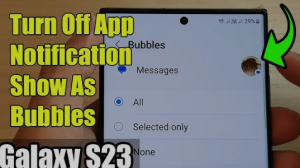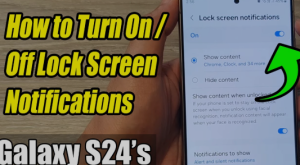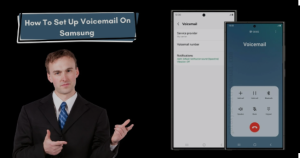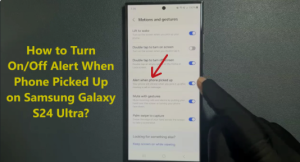How Long Can Samsung Galaxy S24 Ultra Record Video?
The Samsung Galaxy S24 Ultra is packed with impressive hardware, offering an array of advanced features for video recording. Whether you are a professional videographer or just someone who loves to capture high-quality footage on the go, the S24 Ultra is equipped to meet a variety of needs. One of the most common questions among users is: how long can the Samsung Galaxy S24 Ultra record video?
In this comprehensive guide, we’ll explore all the factors that influence video recording time, from the device’s features and battery life to the available storage space and optimal settings for extended recording sessions.
Video Recording Features of Galaxy S24 Ultra
The Galaxy S24 Ultra offers cutting-edge video recording capabilities, making it a strong contender among flagship smartphones. Let’s dive into some of its notable video features.
8K Video Recording
One of the standout features of the Galaxy S24 Ultra is its ability to record in 8K resolution. This is a significant upgrade from previous models, allowing professional content creators to capture ultra-high-definition footage directly from their phone.
8K video recording is ideal for users who want to create cinematic content or work with high-resolution media. However, keep in mind that recording in 8K consumes a significant amount of storage space and can result in shorter recording times due to the large file sizes.
4K Video Recording
For everyday users, the Galaxy S24 Ultra also supports 4K video recording at 30fps and 60fps. This is perfect for creating high-quality videos for social media, YouTube, or personal use. 4K offers a great balance between quality and file size, making it the go-to choice for most people who don’t need 8K but still want exceptional visual fidelity.
Battery Life During Video Recording
Recording video is one of the most power-intensive tasks on a smartphone, and the Samsung Galaxy S24 Ultra is no exception. Depending on the resolution and settings used, video recording can significantly drain the battery.
Power Consumption and Tips
When recording 8K video, the power consumption is at its peak due to the heavy processing required. For 4K, power consumption is more manageable, but it still uses a substantial amount of battery.
To maximize your recording time, consider using power-saving modes or enabling features like screen dimming or airplane mode during recording.
Optimal Settings for Battery Efficiency
If you plan on recording for an extended period, it’s important to adjust settings to optimize battery life. Reducing the screen brightness, disabling unnecessary background apps, and lowering the video resolution (e.g., switching from 8K to 4K or 1080p) can help conserve battery and extend recording times.
Storage Space and Video Length
Video files, especially in high-resolution formats, take up a lot of storage space. This is a crucial factor to consider when determining how long you can record video on the Samsung Galaxy S24 Ultra.
8K Recording and Storage Usage
8K video files can be massive. For example, a 1-minute 8K video can take up several gigabytes of storage. Given that the Galaxy S24 Ultra is available with multiple storage options (e.g., 256GB, 512GB, and 1TB), you’ll need to ensure you have enough free space for extended recording sessions.
Managing Storage Efficiently
To prevent running out of space during a recording session, it’s important to manage your storage proactively. Consider transferring older files to cloud storage or an external device. The Galaxy S24 Ultra also offers microSD card support, which can provide additional storage space for videos.
Video Recording Time Limitations
While the Galaxy S24 Ultra excels at video recording, there are some limitations to consider.
Overheating Concerns
Extended video recording, especially in high resolutions like 8K, can cause the device to overheat. If you plan on recording for long periods, it’s essential to take breaks to allow the phone to cool down. Overheating can trigger automatic shutdowns to prevent damage to the device.
File Size Limits
Each video file has a size limit due to the file system used by the device. For example, the Galaxy S24 Ultra might have a 4GB file size limit for individual video clips. This means that longer videos may be automatically split into multiple files or require pausing the recording and restarting.
Best Practices for Extended Video Recording
To maximize video recording time, follow these best practices:
Using a Tripod or Gimbal
Stabilizing your phone with a tripod or gimbal not only improves the video quality but also reduces the strain on your device. This can help prevent overheating and allow for longer recording sessions.
Cooling Accessories
Using external cooling accessories, like a phone cooling case or fan, can help reduce the risk of overheating during long recording sessions, ensuring you get the most out of your video recording capabilities.
Comparison to Other Flagship Phones
Let’s see how the Galaxy S24 Ultra compares to other flagship phones when it comes to video recording capabilities.
S24 Ultra vs iPhone 15 Pro Max
Both the Galaxy S24 Ultra and iPhone 15 Pro Max support 8K video recording, but the S24 Ultra offers more flexibility in terms of resolution and frame rates. The iPhone 15 Pro Max, however, boasts better thermal management, which can give it a slight edge in prolonged recording sessions.
S24 Ultra vs Google Pixel 8 Pro
While both the S24 Ultra and Google Pixel 8 Pro offer high-quality video recording, the S24 Ultra stands out with its advanced 8K recording feature and versatile battery and storage options.
Frequently Asked Questions (FAQs)
1. How long can the Samsung Galaxy S24 Ultra record 8K video?
The Galaxy S24 Ultra can record 8K video for about 10-15 minutes before encountering overheating concerns. However, this can vary based on environmental factors and settings.
2. How do I extend the recording time on my Galaxy S24 Ultra?
To extend recording time, consider lowering the resolution to 4K, enabling power-saving modes, and using external cooling solutions.
3. Does the Galaxy S24 Ultra support external storage for video recording?
Yes, the Galaxy S24 Ultra supports microSD cards, which can help you extend storage for video files, especially when recording in 8K.
4. Can I record continuously on my Galaxy S24 Ultra without interruptions?
No, the Galaxy S24 Ultra may automatically stop recording after long sessions due to overheating or file size limits.
5. How much storage does 8K video consume?
An 8K video can consume approximately 5GB to 10GB per minute of footage, depending on the compression and settings used.
6. Can I record 4K video for longer than 8K?
Yes, 4K video recording typically consumes less power and storage, allowing for longer recording durations compared to 8K.
Conclusion
The Samsung Galaxy S24 Ultra is a powerhouse when it comes to video recording, offering both 8K and 4K recording capabilities. While there are some limitations, such as battery life and storage constraints, the device is still capable of impressive video performance. By following best practices and optimizing settings, you can maximize the recording time and quality of your footage.