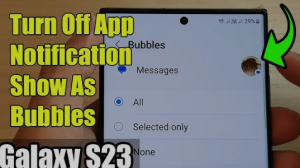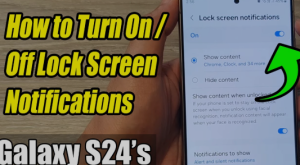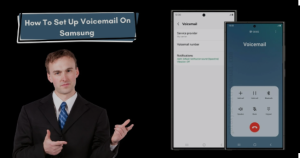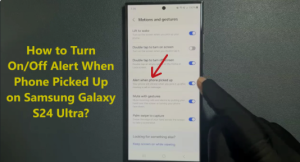How to Check Warranty of Samsung Galaxy S24 Ultra: A Comprehensive Guide
When purchasing a premium device like the Samsung Galaxy S24 Ultra, ensuring that it is covered under warranty is essential. The warranty gives you peace of mind and financial protection against potential defects or issues. Whether you’ve just bought the phone or you’ve been using it for a while, you might want to check its warranty status for various reasons, such as eligibility for repairs, service, or replacements.
In this article, we’ll walk you through the process of checking the warranty status of your Samsung Galaxy S24 Ultra, as well as answer frequently asked questions about Samsung’s warranty policies.
How to Check Warranty of Samsung Galaxy S24 Ultra: Step-by-Step Guide
There are several ways to check the warranty status of your Samsung Galaxy S24 Ultra, and here we’ll explain each method in detail:
1. Check Warranty Status Using Samsung’s Official Website
Samsung provides a simple and straightforward way to check your warranty status through their official website. Follow these steps:
- Go to Samsung’s Warranty Check Page:
- Visit the official Samsung Warranty Check page.
- Enter Your Device’s IMEI Number:
- Every Samsung phone, including the Galaxy S24 Ultra, comes with a unique IMEI (International Mobile Equipment Identity) number. You can find the IMEI number by dialing *#06# on your phone.
- Enter the IMEI Details:
- After obtaining your IMEI number, type it into the provided box on the warranty check page.
- View Warranty Details:
- Samsung will display information about the warranty status, including the type of warranty coverage and the remaining time.
2. Check Warranty Status via Samsung Members App
The Samsung Members app is an essential tool for Samsung Galaxy users. It can also be used to check the warranty status of your Samsung Galaxy S24 Ultra. Here’s how to do it:
- Download the Samsung Members App:
- If you haven’t already, download and install the Samsung Members app from the Google Play Store or Galaxy Store.
- Log in to Your Samsung Account:
- Open the app and log in with your Samsung account credentials.
- Navigate to the ‘Support’ Section:
- In the app, go to the “Support” tab at the bottom of the screen.
- Check Warranty Status:
- From the support section, you’ll be able to view your device’s warranty status, including remaining coverage and important information about repair and support.
3. Contact Samsung Support Directly
If you prefer a more personalized approach, you can reach out to Samsung’s customer service team directly for assistance in checking the warranty status of your Galaxy S24 Ultra. You can contact them through various channels:
- Phone Support: Call Samsung’s customer service number, which is available on the official website for your region.
- Live Chat: Use the live chat feature on Samsung’s website for instant assistance.
- Email Support: You can also send an email to Samsung’s customer service team.
4. Check Warranty Status via Samsung Store or Authorized Service Center
If you bought your Samsung Galaxy S24 Ultra from an official Samsung Store or an authorized dealer, you can visit the store or service center to check your warranty status. The staff will be able to help you with warranty verification and any additional inquiries.
What Does Samsung’s Warranty Cover?
The Samsung Galaxy S24 Ultra comes with a standard warranty that typically covers:
- Manufacturing Defects: If your phone has any issues due to defective parts or workmanship, these are usually covered under the warranty.
- Hardware Repairs: Samsung will repair or replace malfunctioning hardware (such as the screen, camera, or buttons) within the warranty period.
- Battery Defects: Any battery-related issues caused by defects in manufacturing will be covered under the warranty.
It’s important to note that accidental damages (like a cracked screen) or issues caused by misuse, unauthorized repairs, or third-party accessories are usually not covered by the warranty.
Samsung Galaxy S24 Ultra Warranty Period
Typically, Samsung offers a 1-year limited warranty on their smartphones, including the Galaxy S24 Ultra. However, some regions or promotions may offer extended coverage, such as additional months for specific issues (like battery or screen defects). Be sure to verify your warranty duration at the time of purchase or check it regularly to stay informed.
FAQs About Samsung Galaxy S24 Ultra Warranty
1. How long is the warranty on a Samsung Galaxy S24 Ultra? The standard warranty for the Samsung Galaxy S24 Ultra is 1 year from the date of purchase. This may vary depending on your region or any promotional offers.
2. How can I check the IMEI number on my Samsung Galaxy S24 Ultra? To find the IMEI number, simply dial *#06# on your Galaxy S24 Ultra, and the IMEI number will appear on your screen. You can also find it in the phone’s Settings under “About Phone.”
3. Does the Samsung Galaxy S24 Ultra warranty cover accidental damage? No, accidental damage, such as screen cracks or liquid damage, is not typically covered under the standard warranty. You might need to purchase additional coverage like Samsung Care+ for such instances.
4. Can I extend the warranty on my Samsung Galaxy S24 Ultra? Yes, you can extend the warranty by purchasing Samsung Care+, which provides additional coverage for damages not covered under the standard warranty.
5. How can I claim warranty for my Samsung Galaxy S24 Ultra? To claim warranty, you can visit a Samsung authorized service center, contact Samsung customer support, or use the Samsung Members app to book a repair service.
6. What do I do if my Samsung Galaxy S24 Ultra is out of warranty? If your device is out of warranty, you can still get it repaired, but you’ll be required to pay for the service and parts. Contact Samsung support to get a quote for out-of-warranty repairs.
Conclusion
Checking the warranty status of your Samsung Galaxy S24 Ultra is simple and can be done in several ways, including using Samsung’s official website, Samsung Members app, or by directly contacting customer service. By staying informed about your warranty coverage, you can ensure that your device remains protected in case of any issues. Remember to check your warranty status regularly, especially if you plan to use repair or replacement services under warranty.